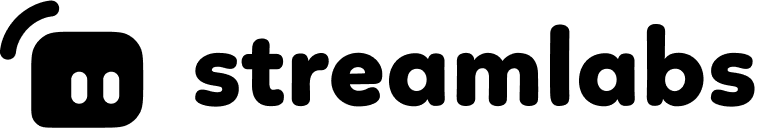Give the gift of Ultra
Give the live streamer in your life the perfect gift: a Streamlabs Ultra subscription!
Looking to redeem an Ultra Gift? Redeem here
When you gift Streamlabs Ultra, you’re giving a premium streaming experience, including:
Lorem ipsum dolor sit amet, consectetur adipiscing elit. Suspendisse tincidunt sagittis eros. Quisque quis euismod lorem. Etiam sodales ac felis id interdum.
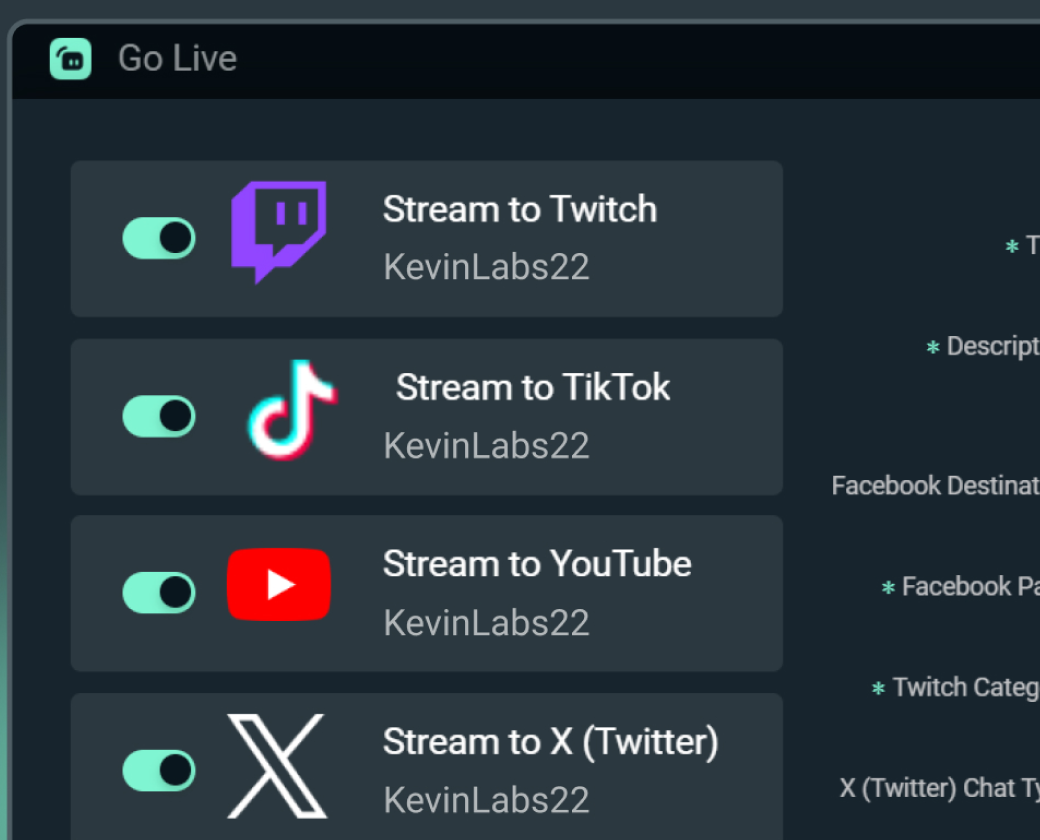
Multistreaming
Help your streamer friends grow their communities by streaming to Twitch, YouTube, TikTok, Kick, and more all at the same time.

Premium Overlays & Alerts
Allow your streamer pal access to animated and professionally-designed overlays, scenes, alerts, widgets, webcam frames, and more.

Priority Support
Give direct priority access to Streamlabs Customer Support experts on Discord and live chat to help every step of the way.
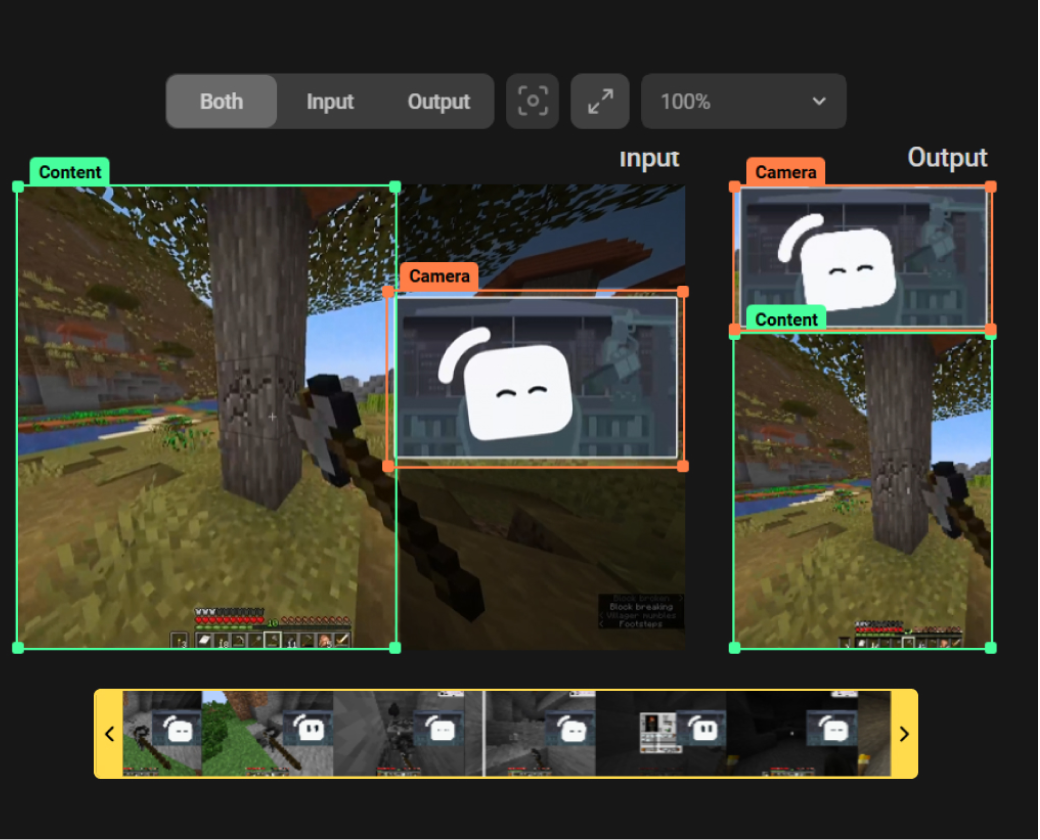
Pro Clipping & Editing
Your streamer friends will get access to the best way to edit clips and quickly post to TikTok, YouTube Shorts, and Reels.
Frequently asked questions
Please contact support at this link.
Users must be 16 years of age (with parental permission) or older to access Streamlabs services. Please refer to our Terms of Service for more information.
No, we do not sell stored-value gift cards. We offer gift subscriptions for our Ultra service, at different subscription lengths: 1 month, 3 months, 6 months, and 1 year.
- Go to the Gift Checkout, select the Gift Subscription length and its design based on your occasion.
- Enter your name, email, recipient’s email, gift message, and choose the date to send. This will send them an email with a link to a gift redemption page where they can set up their account.
Gift receivers can click on the button “Redeem my Gift” link included in the gift notification email or visit here. This will bring them to Streamlabs, where they will be asked to create a new account or log in to an existing one. Once the gift is redeemed, they will see the Welcome to Streamlabs Ultra page indicating they have successfully activated your gift.
When redeeming the Ultra Gift Subscription for a membership (1 month, 3 month, 6 month, or 1 year), your gift recipient will be asked to add a credit card in order to continue their Streamlabs Ultra subscription benefits once your Gift Subscription has ended. They will not be charged right now. We ask for the payment method so that we can provide a seamless subscription experience and they won’t be charged until their gift period ends. The recipient also has the option of skipping this step.
The Ultra Gift Subscription starts when the gift recipient activates their gift. If they are a current Streamlabs Ultra subscriber, they will see the benefits of the Gift Subscription at the start of their next billing cycle.
Ultra Gift Subscriptions do not expire.
Fusce aliquet turpis at orci bibendum, non convallis justo tempor.
Fusce aliquet turpis at orci bibendum, non convallis justo tempor. Vestibulum ante ipsum primis in faucibus orci luctus et ultrices posuere cubilia curae. Integer rutrum ante et nunc venenatis, id ultricies risus ultricies.
Fusce aliqu
Vivamus vitae arcu vel velit efficitur vestibulum vel in purus. Integer rutrum ante et nunc venenatis, id ultricies risus ultricies.
Donec eu felis at libero consequat sagittis a et urna. Integer rutrum ante et nunc venenatis, id ultricies risus ultricies.
Lorem ipsum dolor sit amet, consectetur adipiscing elit. Donec eu felis at libero consequat sagittis a et urna. Vestibulum ante ipsum primis in faucibus orci luctus et ultrices posuere cubilia curae.
Cras sit amet velit id nulla tempus dictum sit amet eu nisi.
Sed auctor augue id tellus lacinia, nec ultricies est fermentum. Vivamus vitae arcu vel velit efficitur vestibulum vel in purus. Vivamus vitae arcu vel velit efficitur vestibulum vel in purus.
Vivamus vitae arcu vel velit efficitur vestibulum vel in purus.
Integer rutrum ante et nunc venenatis, id ultricies risus ultricies. Fusce aliquet turpis at orci bibendum, non convallis justo tempor. Sed auctor augue id tellus lacinia, nec ultricies est fermentum.
Fusce aliquet turpis at orci bibendum, non convallis justo tempor. Cras sit amet velit id nulla tempus dictum sit amet eu nisi
Only the person who purchased the gift card may claim the refund.
You can check if the Gift Subscription was redeemed by submitting a request at this link.
lease have them log into their Streamlabs account online and navigate to their Membership page. From there, they can click Redeem Ultra Gift to add time to their Ultra subscription.
No, the subscription won’t be prorated if your Ultra Gift recipient already has an active subscription. When they redeem your Ultra Gift Subscription, it will add on to when their subscription renews. For example, if they are a current Annual Ultra subscriber with a renewal on January 1 and are given a 3-month Ultra subscription, the Gift Subscription will start on January 1 and their Annual would then renew on April 1 instead, after their 3-month Gift Subscription ends.